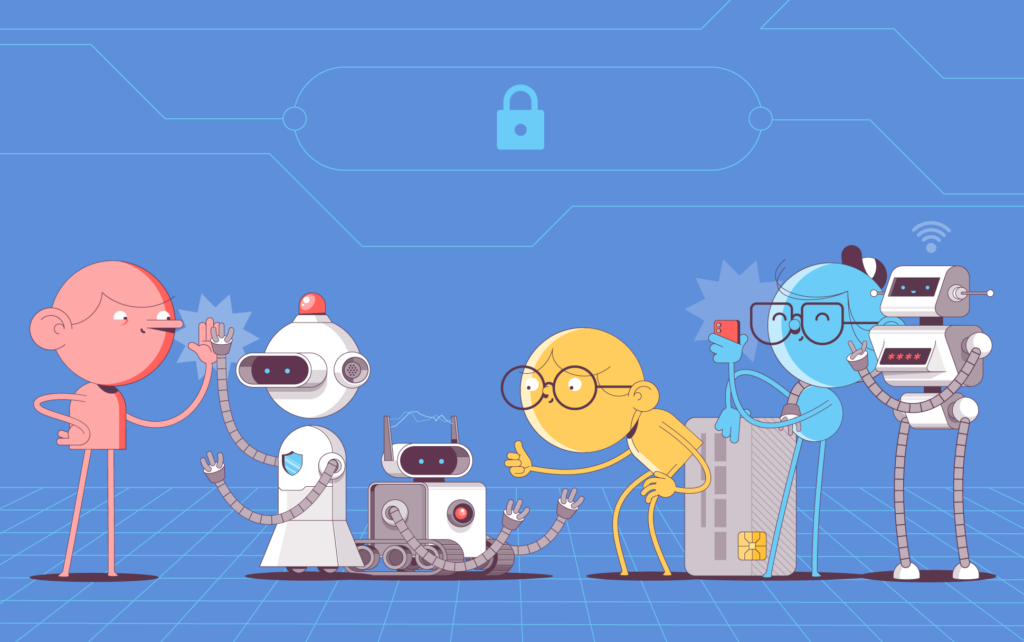
With Thanksgiving just around the corner, we want to give thanks to the oftentimes unsung heroes of website management and security — those who create useful apps and online tools (especially free and open source ones!) Without these tools, keeping websites and the online world as a whole safe would be a much more difficult task.
So, in this article, we’ll run through some of our favorites, covering SSL tools, malware scanners, and vulnerability scanners. Please note that we have not been paid to recommend any of the tools mentioned in this article.
The importance of scanning your site regularly
Whether checking for malware or other vulnerabilities, regularly using tools to scan your site will help you stay ahead of malicious actors and allow you to face any potential compromise head on. Schedule a specific time once or more per month to perform site scans. You should also perform such scans if your site suddenly starts acting oddly, for example, if it slows down, strange ads appear, or if visitors are warned by their browser not to visit your website.
SSL tools
These are tools that ensure your SSL certificate is working as it should. If you don’t know what an SSL is, it’s a digital certificate you can install on your site’s server to ensure the connection between a visitor’s browser and your website is encrypted. This means data sent over the connection can’t be read or intercepted.
FYI, we‘re currently running the biggest sale of the year, and you can get an SSL for cheaper than ever. You can even try them out for free. Here are some links to our top products, in case you’re interested:
- PositiveSSL — a basic SSL for a single website
- PositiveSSL Wildcard — another basic SSL that also secures subdomains
- PositiveSSL Multi-domain — secures up to 100 websites with a single SSL
- InstantSSL — a business SSL issued in 2 days or less
- EV SSL — extended validation SSL, issued in 2 weeks or less
Back to the tools. Sometimes after installing an SSL certificate, there can be issues that prevent it from working correctly. The following tools should help with pinpointing such problems and also help you stay safe while browsing other websites.
Qualys SSL Labs
The Qualys SSL server test scans your site and looks for issues like SSL misconfigurations while providing analysis of areas like cipher strength, certificate types, and potential vulnerabilities.
Crt.sh
This is an open source site that you can use to learn more about the issued SSL certificates of a particular domain, including how long a certificate will be active.
Censys
This tool has a database of information about all issued SSL certificates across the web. You can search through SSLs using dozens of parameters. For example, you can even see all the Extended Validation SSL certificates that have been issued for SSLs.com (please note: you must sign up to see it.).
Malware scanning tools
Virustotal
This site allows you to scan suspicious domains and IP addresses, as well as upload files to scan for viruses.
Sucuri
For a comprehensive scan of your site’s well-being, the Sucuri website security checker is a great option. It will scan your site for known malware, malicious code, viruses, blacklisting status, errors, and out-of-date software. Besides its free site checker tool, there are also paid services such as malware and virus removal.
Comodo cWatch
You may know Comodo from providing the SSL certificates on this particular website, but the company also creates various other security tools, including the free cWatch malware scanner. Simply type in your web address, and it will inform you if there’s anything to worry about.
Vulnerability scanning tools
Malware isn’t the only threat to your website. There are a whole host of weaknesses a website can have that may leave it susceptible to hackers, such as out-of-date software and bad coding. The following scanners are designed to catch these kinds of vulnerabilities so you can shore up your site’s defenses in all areas.
Intruder
This tool will scan your site’s entire infrastructure for a variety of weaknesses. The platform prioritizes keeping things simple and combatting vulnerabilities as soon as they arise.
Quttera
Quttera monitors all areas of your site for vulnerabilities and malware.
Pentest-Tools
A comprehensive website vulnerabilities scanner. This easy-to-use tool was created from scratch by a team of security researchers and engineers who continuously test it for accuracy.
Other helpful tools
These tools don’t fit neatly into the categories of malware or vulnerability scanners but are nevertheless vital tools for maintaining your site’s security.
Mozilla Observatory
This free tool from Mozilla scans your site for multiple security weaknesses related to HTTPS, TLS, SSH, and more so that website owners gain a better idea of how to configure their sites safely and securely.
Web Cookies Scanner
This tool scans the cookies present on your site and divides them into groups like necessary, analytics, and marketing. Using this data, it creates cookie banner consent forms for your users, keeping up-to-date with worldwide data laws so that you remain compliant.
Wrap up
Keeping your site safe and secure can feel like a lot, but the scanner tools on this list should make it easy. Take some for a test run and see for yourself. And if you’re in the market for an SSL, check out our Black Friday and Cyber Monday sale before it ends.

Cora is a digital copywriter for SSLs.com. Having eight years of experience in online content creation, she is a versatile writer with an interest in a wide variety of topics, ranging from technology to marketing.