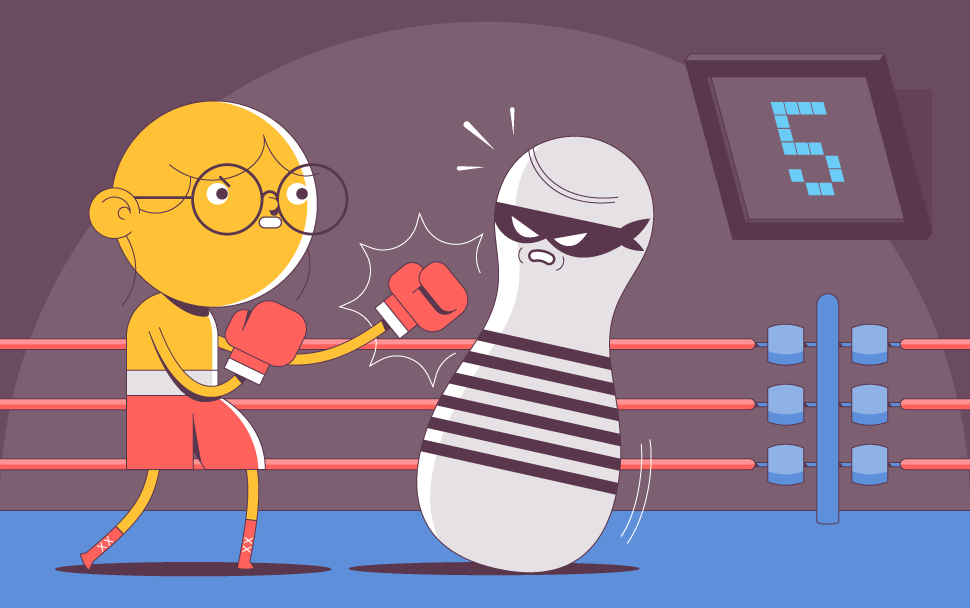
While it’s not a competition, it’s fair to say that Ransomware attacks are one of the worst forms of cybercrime. Here’s how they work:
The 21st-century form of hostage-taking, once ransomware gains access to a computer, it locks the operating system and encrypts the data so that it can’t be accessed by anyone who doesn’t have the encryption key. The cybercriminal will then hold whatever data they took hostage until the victim pays the demanded ransom. If the victim pays the ransom, the cybercriminal will theoretically give them the key to unlock the data or operating system.
On the SSLs blog, we covered a couple of high-profile ransomware attacks last year, such as the one on the Irish health service and the targeting of the US Colonial Pipeline. These are but a fraction of cases of what is a continually increasing problem for organizations, governments, and individuals worldwide. According to SonicWall’s 2022 Cyber Threat Report, there was a 105% increase in ransomware attacks globally in 2021. Government ransomware attacks grew by 1,885%, and attacks on health care increased by 755%.
With these kinds of numbers, if ransomware wasn’t already a priority for you, it should be soon. Read on for 5 ways to help protect yourself or your organization from ransomware attacks. Before we get into our tips, it’s worth looking at the computational weaknesses that could leave your company vulnerable to ransomware attacks.
Key vulnerabilities for ransomware attacks
One of the biggest challenges for ransomware is the human element. Social engineering makes it so that anyone can be convinced to download something from an unknown source if they don’t have the proper training. And sometimes, even if they do… after all, in 2020, malicious actors successfully targeted Twitter employees with spear-phishing text messages to access its internal system. If an email, text message, or work message is convincing enough, these scammers may be able to convince employees that the dodgy email download they just received is simply a software update and not a means to steal and encrypt the data on their computer.
Other than the human element, the other risk factors primarily involve not keeping your computer software and hardware up to date. For instance, if:
- You use out-of-date software and hardware
- You use old software that no longer gets updated or patched
- You don’t regularly back up your data
- You haven’t implemented a proper cybersecurity plan
Now that you’re aware of the risk factors let’s get into the meat of the article!
Preventing ransomware attacks
Here are five steps to follow to ensure you don’t become the victim of a ransomware attack.
- Patch operating systems and software regularly
The importance of regularly updating your operating and software can’t be understated. There is a reason why you’re so often asked to update your computer software (even if it can seem like a pain!) These updates don’t just make the software better but also patch up any security vulnerabilities. So if you don’t update regularly, your computer could be compromised via these known vulnerabilities.
- Back up everything regularly and create a recovery plan
It can be easy to forget about the importance of backups, but they are paramount if you are compromised by malicious actors. So not only back up everything regularly but test how long it would take to restore it all in the case of a catastrophic hacking. And make sure to store a backup separately from your network; otherwise, the hacker may be able to access and encrypt it.
- Train employees to recognize phishing and social engineering scams
As we mentioned earlier, unprepared employees are the most significant risk for ransomware attacks, apart from outdated software. Train employees properly to watch out for key warning signs, such as suspicious email attachments, receiving links from unknown sources both inside and outside work, and to generally avoid disclosing personal information that can be used to manipulate them down the line. To learn more about social engineering and what it can entail, check out this article.
- Restrict user permissions for access and installation
Limiting user access and installation permission only to relevant areas will go a long way if they’re ever subject to a social engineering attack. Doing this can help curb the spread of malware throughout the network and even prevent it from running entirely.
- Implement strong network security & anti-ransomware software
If you had a house with valuables inside, you’d not only lock the door but install a security system. Make sure you do the same with your computer network. To protect your network, implement a firewall and anti-malware protection and regularly monitor your network traffic for any suspicious activity. Ensure you have a strong antivirus to scan all new downloads before executing them. Make password hygiene and 2FA a company policy, encourage network users to have a VPN, and encrypt all your data, both at rest and in transit.
The takeaway
Ransomware attacks are a growing problem among industries and governmental organizations worldwide. Although the damage they can inflict can be complicated and catastrophic, preventing them, fortunately, is quite simple. Implement robust security on your computer network and follow the best practices that you should already by using up-to-date hardware and software, creating a back-up plan, and training your employees to know what to look for to avoid becoming a social engineering victim. By doing so, you could save your company a lot of pain in the long term.

Cora is a digital copywriter for SSLs.com. Having eight years of experience in online content creation, she is a versatile writer with an interest in a wide variety of topics, ranging from technology to marketing.