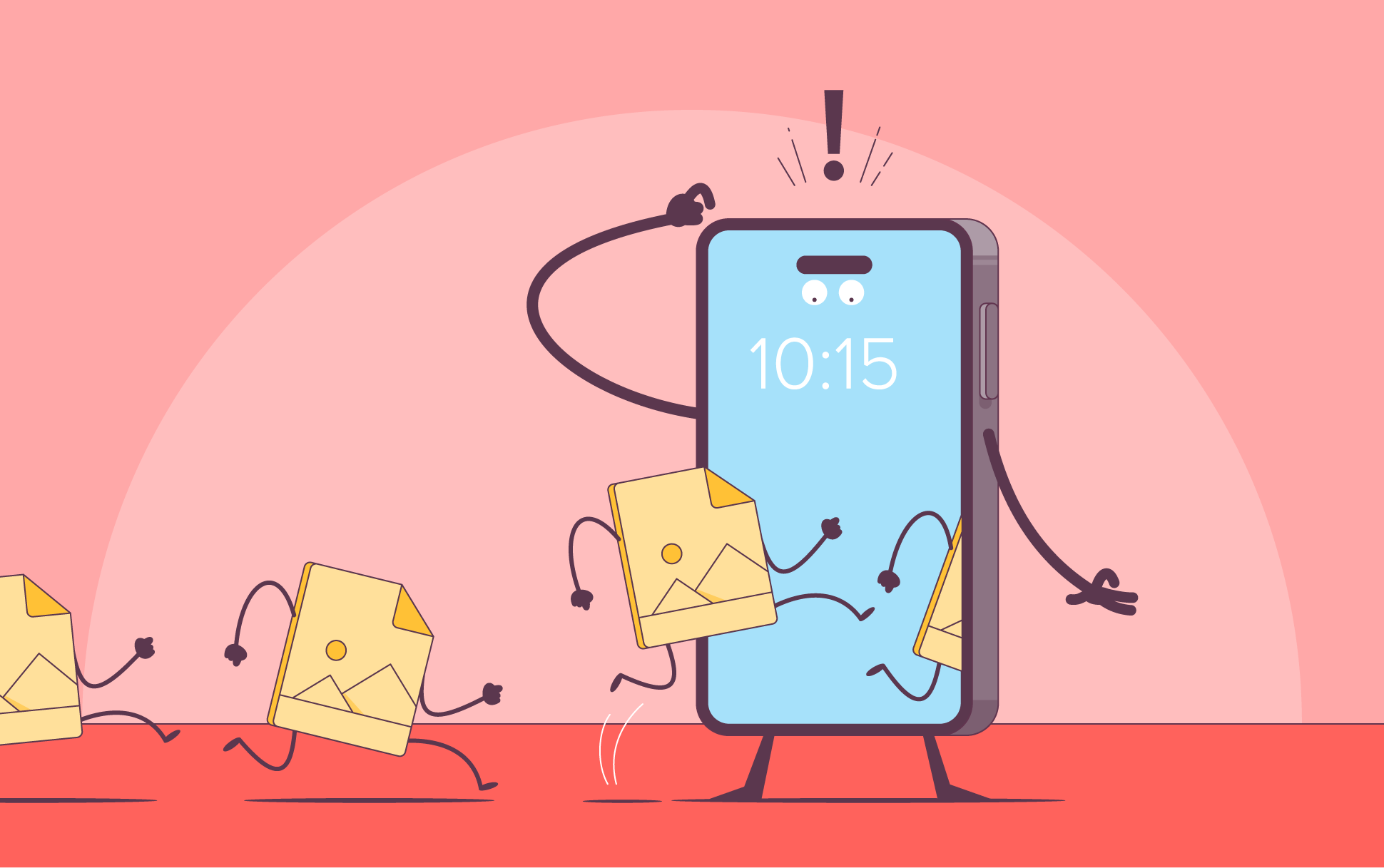
Social media: iPhone users were not happy with this strange development.
Recently, a number of Apple users experienced what many would consider a nightmare scenario — long deleted photos resurfacing on their devices.
It impacted some users who updated their devices to the latest version of iOS, 17.5. Disgruntled iPhone owners took to Reddit with their concerns about photos they had deleted several years before suddenly appearing on their devices. One user said, “I have four pics from 2010 that keep reappearing as the latest pics uploaded to iCloud. I have deleted them repeatedly.”
Many noted how it was at odds with Apple’s policy on deleting photos and videos, which says it sends files to a “Recently Deleted” album for 30 days before deleting them from your device and the cloud for good. Naturally, this occurrence made some wonder whether this is actually the case, and what other deleted files may suddenly crop up on your device unexpectedly.
Following these reports, Apple issued an iOS 17.5.1 update to fix the bug. But what exactly caused it?
Apple blames database corruption
When Apple released the iOS update, it attributed the issue to database corruption. They spoke with 9to5Mac to clarify what exactly they meant by that.
Many people worried that the issue was due to iCloud Photos since many had gotten new devices after the deleted photos were taken. But Apple said that the corrupt databases were on the actual devices. The files that were not appropriately deleted from the device weren’t uploaded to iCloud Photos. As a result, the improperly deleted photos were likely restored from a backup or during device-to-device transfer.
Should general iPhone users be worried?
If you haven’t noticed old photos or videos appearing on your device, you’re probably fine. Apple insists that this was a very rare occurrence that only affected a small subset of users. The company also does not have access to photos and videos on user devices, so only those affected were privy to the old files.
If you happen to be one of the few people to experience old photos come back from the dead, be sure to properly delete them. The iOS 17.5.1 does not automatically delete the files that reappeared with the iOS 17.5 update, so you’ll need to delete them manually. They’ll be put in the Recently Deleted album for 30 days before automatically deleting. You can also choose to delete that folder immediately rather than wait 30 days.

Cora is a digital copywriter for SSLs.com. Having eight years of experience in online content creation, she is a versatile writer with an interest in a wide variety of topics, ranging from technology to marketing.