When an SSL certificate is issued, it is sent to the email address specified by you during the activation process. Your certificate’s status should be changed to Active under your account within 10-15 minutes.
The option to download your certificate becomes available in your account once the certificate is issued. To download the certificate:
1. Open My SSL list from the upper toolbar.
2. On the next page, click Download.
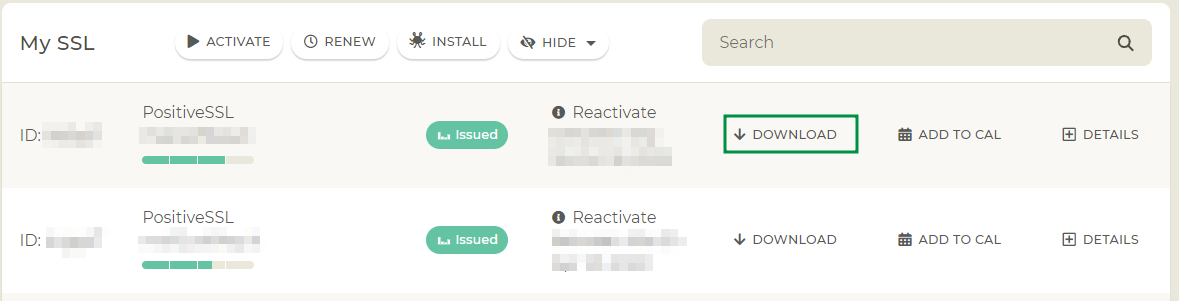
It is also possible to download the certificate files from the Details page of the exact SSL:
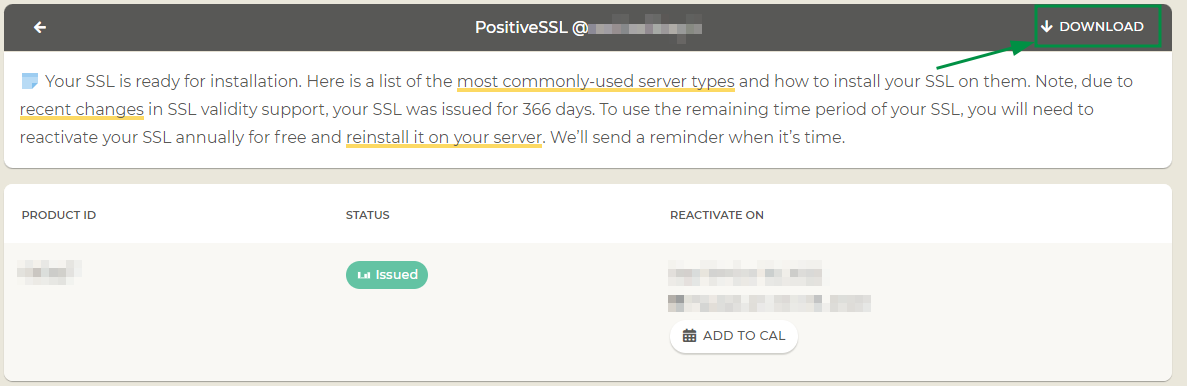
That’s it!