Secure your site the easy way with our SSL installation service.
Once you have obtained the trusted SSL certificate issued by the Certificate Authority, you can follow the steps below in order to install the certificate in VestaCP:
1. Log into your VestaCP account and click on the WEB tab: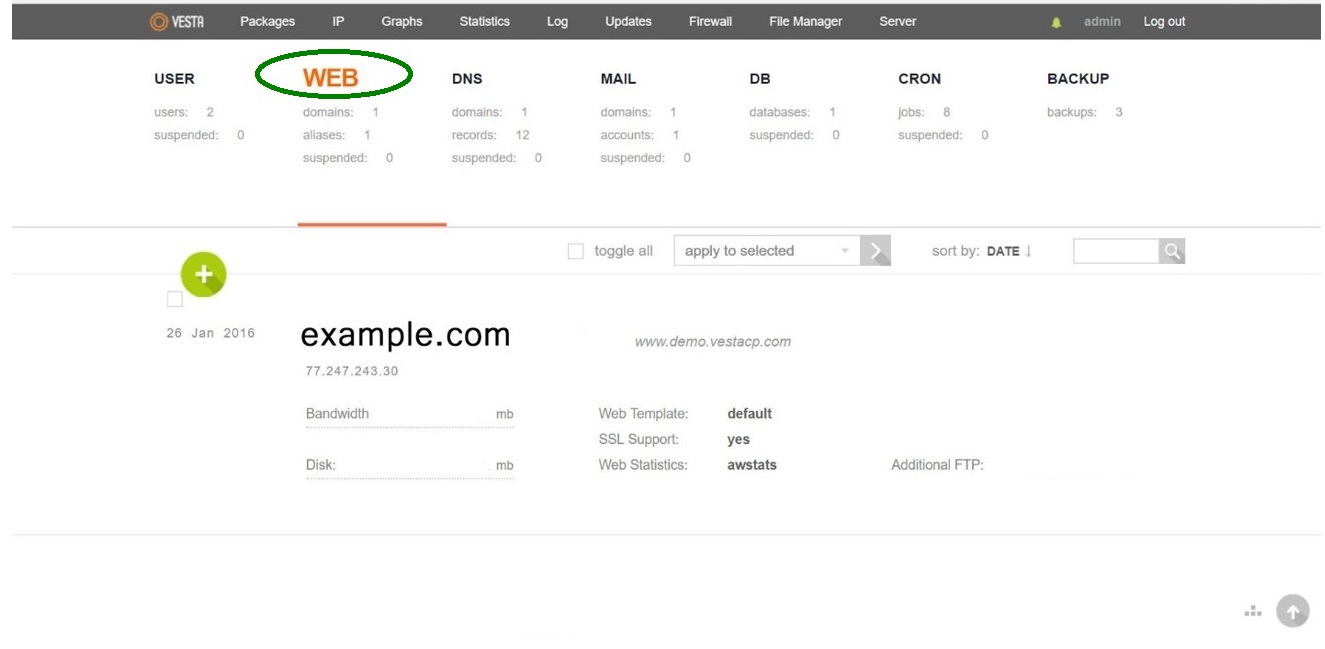
2. Hover over the domain the certificate was issued for and click on the Edit button above the domain: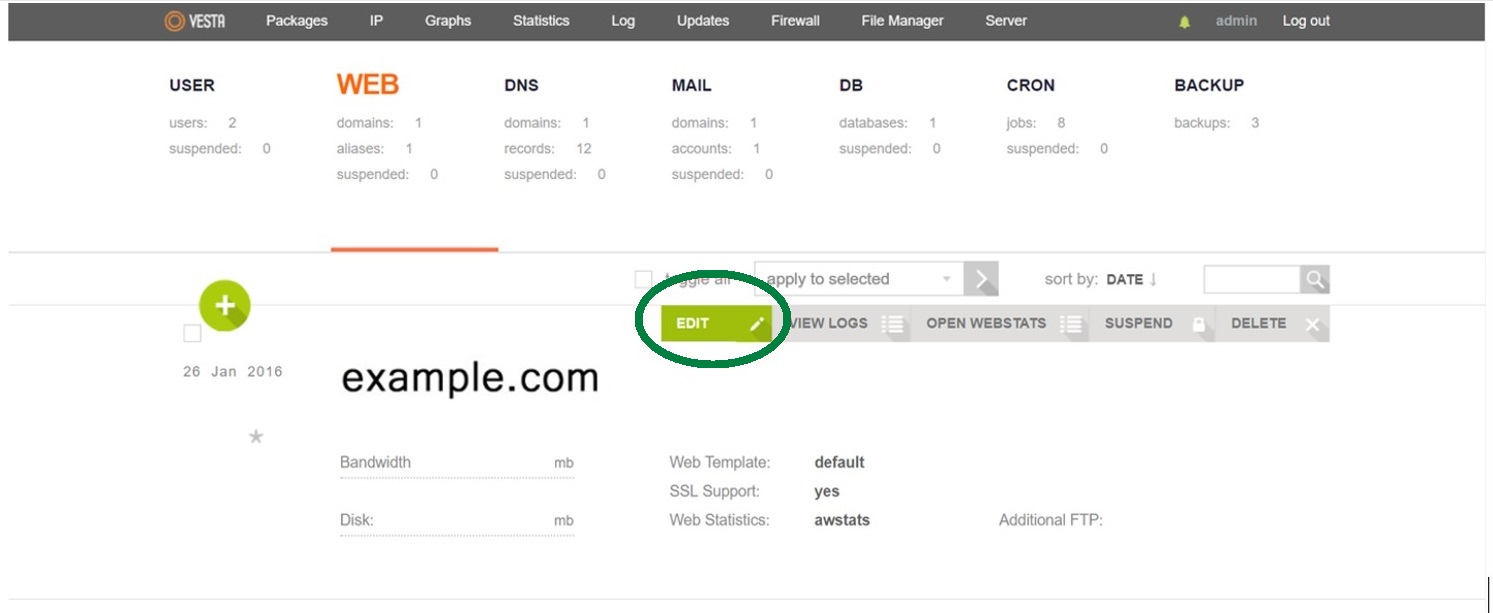
3. On the new page, locate the SSL Support option and make sure that it is checked:
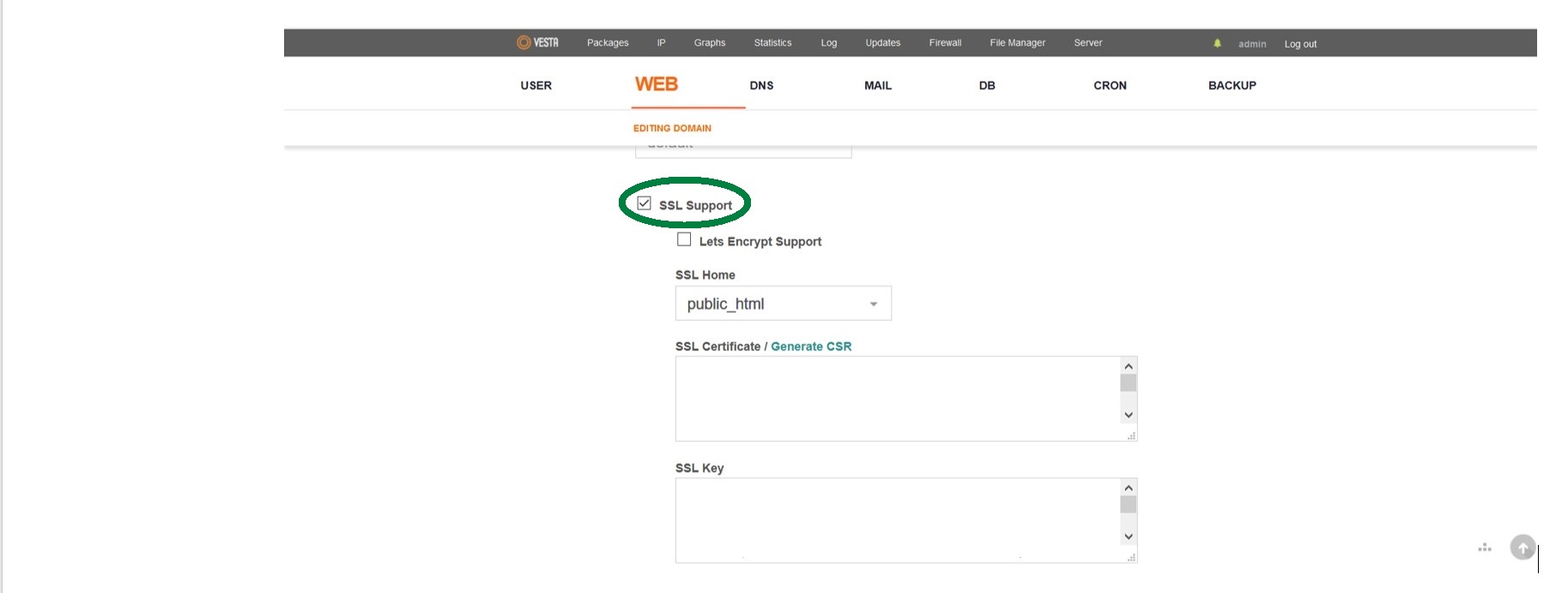
4. Below the SSL Support option, you will see three fields to be filled out in such a way:
– The end-entity certificate in the PEM format issued exactly for your domain name should be pasted into SSL Certificate. Your domain certificate should have the .crt extension (Security Certificate type).
– SSL Key should contain an RSA/ECDSA Private key that was created at the CSR generation step. If you generated the CSR via your VestaCP, the Private key should have been saved in a separate file. Also, it is possible to get the Private key from the server via SSH.
– A CA Bundle which includes Intermediate and Root (optional) certificates should be entered in the SSL Certificate Authority / Intermediate box. The CA Bundle file will have a .ca-bundle extension (the CA-BUNDLE File type) correspondingly.
Note: The end-entity certificate and CA Bundle are usually sent to your administrative contact email or you can download these files from your account on SSLs.com right after the certificate is issued.
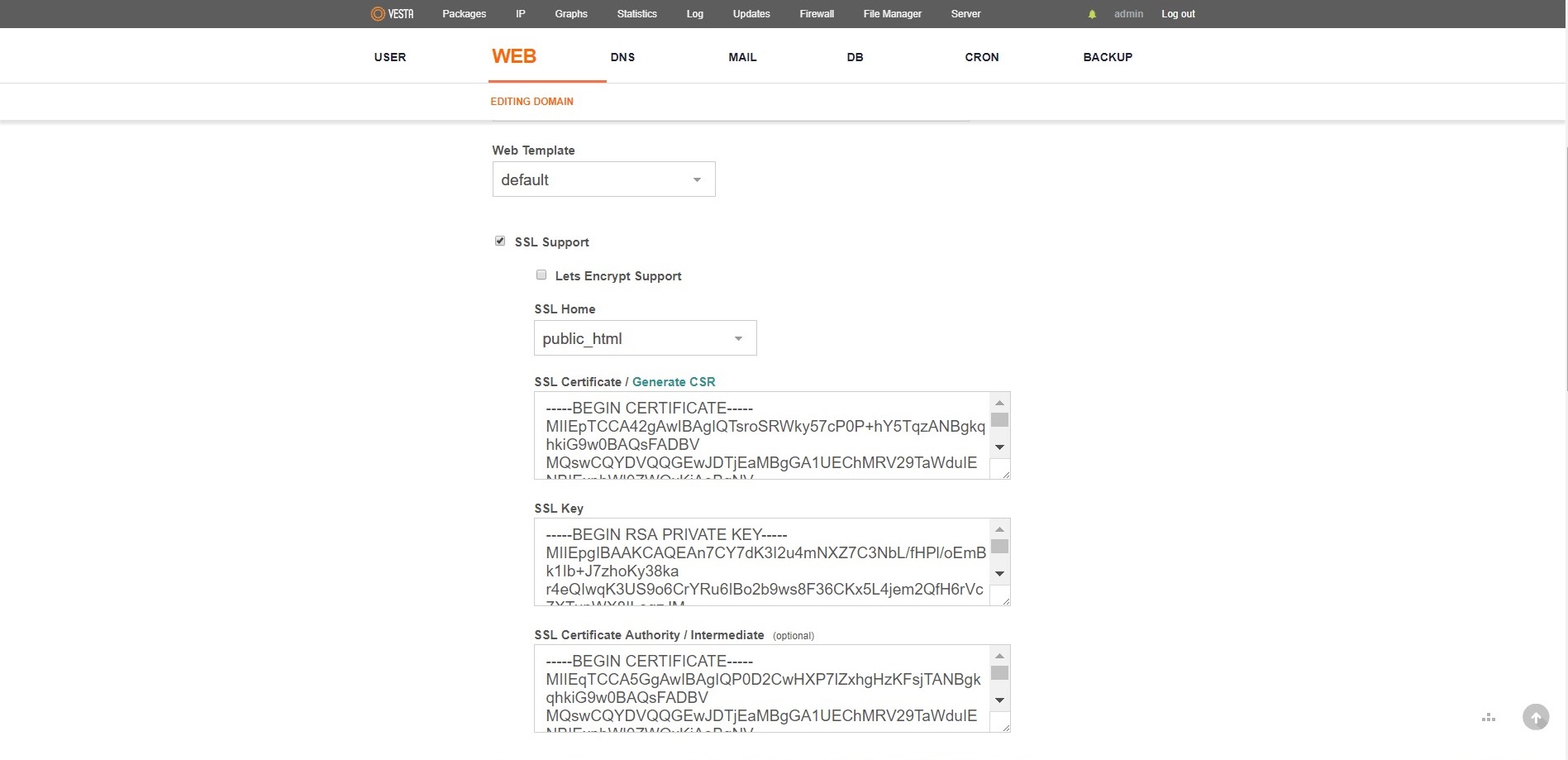
Note: If the Let’s Encrypt Support option is checked, the trusted certificate will not be shown, and the Let’s Encrypt certificate will work for your website instead. This option is quite new and it is available only for the new versions of Vesta CP.
5. After all boxes are filled in, scroll down the page and press the Save button.
From this point of time, your SSL certificate is installed. You can check the installation via this tool.
Please keep in mind that after an SSL certificate is installed, a secure connection via https:// is not automatic, and a website remains accessible via regular insecure http://. So, if you want that you website can be accessed only via https://, it will be necessary to set up the https:// redirect by modifying the .htaccess file or main configuration file of the server.