In order to add more domains, you need to purchase additional slots before certificate activation or reissue. The purchase is done from your SSL list >> click on Details >> click on Add more button in the Secures X of 100 domains line:
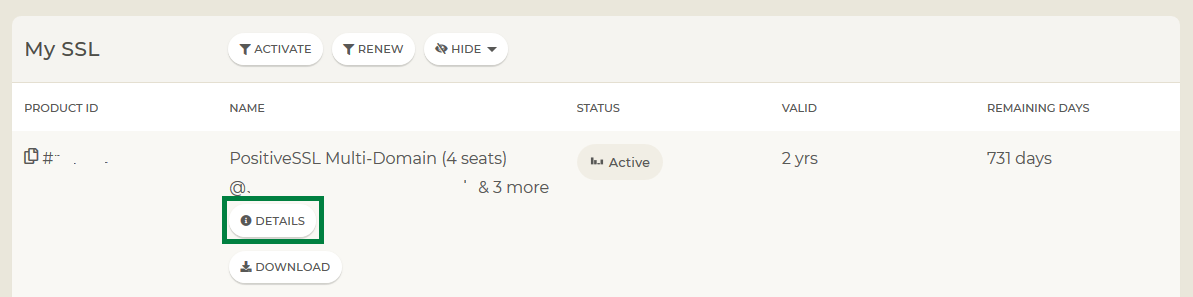
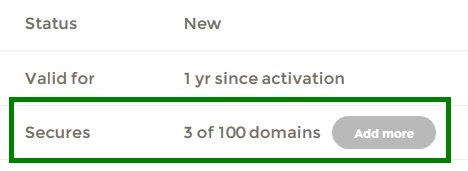
You will be redirected to the shopping cart where you will see the option to pay for additional domains. Once done, you can reissue the certificate with the extended amount of SANs.
It is possible to change the domain names within your multi-domain certificate after it is issued via reissue. The following guide shows the steps on how to add domains during reissue.
Please remember that the validity period and cost of any additional SANs (Subject Alternative Names — additional host names in the Multi-Domain certificate), purchased after the multi-domain certificate is validated will not be prorated.
In other words, any SAN that is added to the Multi-Domain certificate following its purchase will be the same price as the SAN added with the Multi-Domain certificate during the initial transaction.
The SAN that was added after the initial purchase will expire at the same time as the certificate it is attached to regardless of the date it was purchased.