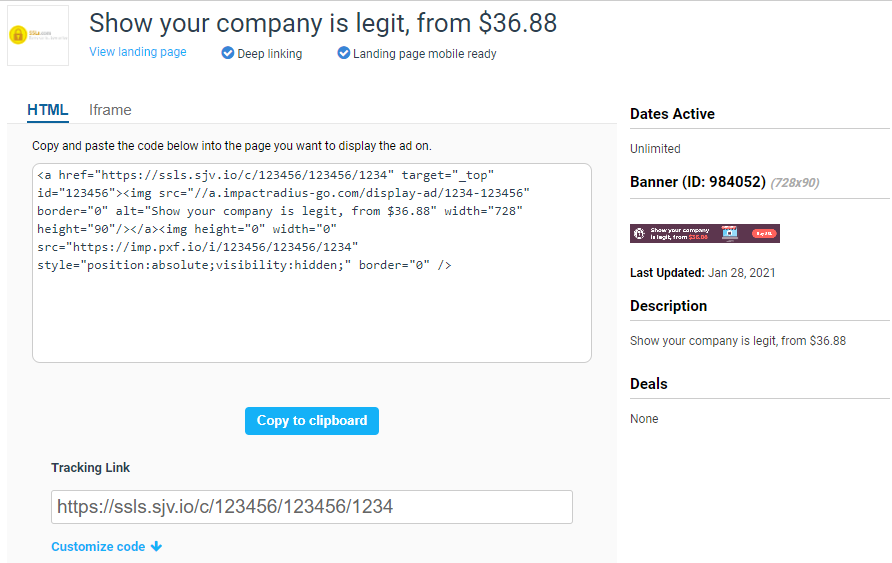Having a unique affiliate link is key to getting started with affiliate marketing. Read the instructions below to learn how to generate an affiliate link and find eye-catching banners to put on your site.
Creating your affiliate link
- Log in to your Impact Radius account
- Find the Create a link option on the Dashboard or in the left-hand menu:
- Paste the SSLs.com URL into the text box and click ‘Create’. You may use the SSLs.com main page at https://www.ssls.com/ or paste the link to a specific landing page.
A new URL will be generated and appear in the box under ‘Use this link to promote SSLs.com’. This link will be embedded with your unique tracking information. Use this generated URL for your affiliate activities.
How to find banners and coupons
- Log in to your Impact Radius account
- On the homepage navigate to Ads > Ads & Links:
- On the filter bar, select SSLs.com and hit the search button:
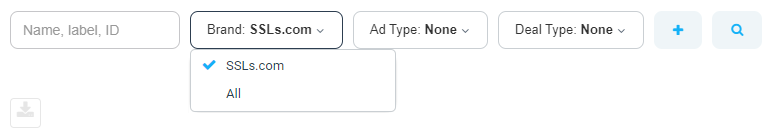
You will see the various ads available to you: banners, coupons, text links. Filter them by using the Ad Type dropdown.
- Find a banner you like and select Get Code from the Actions column:
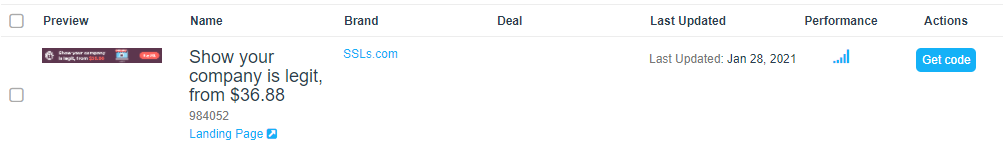
You’ll see a popup window with a number of code options, such as HTML link, single tracking link, or Iframe link: